- Tùy thuộc vào phiên bản máy chủ Windows để có thể vô hiệu hóa SSL v3 hay không. Lưu ý các phiên bản cũ của Internet Explorer có thể không có giao thức TLS được kích hoạt theo mặc định, nên nếu bạn vô hiệu hóa các phiên bản SSL 2.0 và 3.0 thì có thể https cho Website sẽ không hoạt động.
- 1. Đăng nhập vào máy chủ với tài khoản người dùng có quyền Administrator.
- 2. Tải về DisableSSL3.zip, giải nén file .zip, rồi click chuột trái 2 lần vào file DisableSSL3.reg. Hoặc tạo file DisableSSL3.reg với nội dung dưới
Windows Registry Editor Version 5.00 [HKEY_LOCAL_MACHINE\SYSTEM\CurrentControlSet\Control\SecurityProviders\SCHANNEL\Protocols\SSL 3.0] [HKEY_LOCAL_MACHINE\SYSTEM\CurrentControlSet\Control\SecurityProviders\SCHANNEL\Protocols\SSL 3.0\Client] "DisabledByDefault"=dword:00000001 [HKEY_LOCAL_MACHINE\SYSTEM\CurrentControlSet\Control\SecurityProviders\SCHANNEL\Protocols\SSL 3.0\Server] "Enabled"=dword:00000000
- 3. Trong cửa sổ của Registry Editor, nhấp vào Yes.
- 4. Restart server.
- Hoặc nếu bạn muốn thao tác từng bước cụ thể, làm theo các hướng dẫn dưới đây:
- 1.Mở Registry Editor và chạy với Run as administrator.
- 2.Ví dụ với Windows 2012:
-
Ở menuStart gõ regedit.exe.
-
Chuột phải vào regedit.exe và click Run as administrator.
-
3. Trong cửa sổ Registry Editor, tìm đến khóa:
HKEY_LOCAL_MACHINE\SYSTEM\CurrentControlSet\Control\SecurityProviders\Schannel\Protocols\
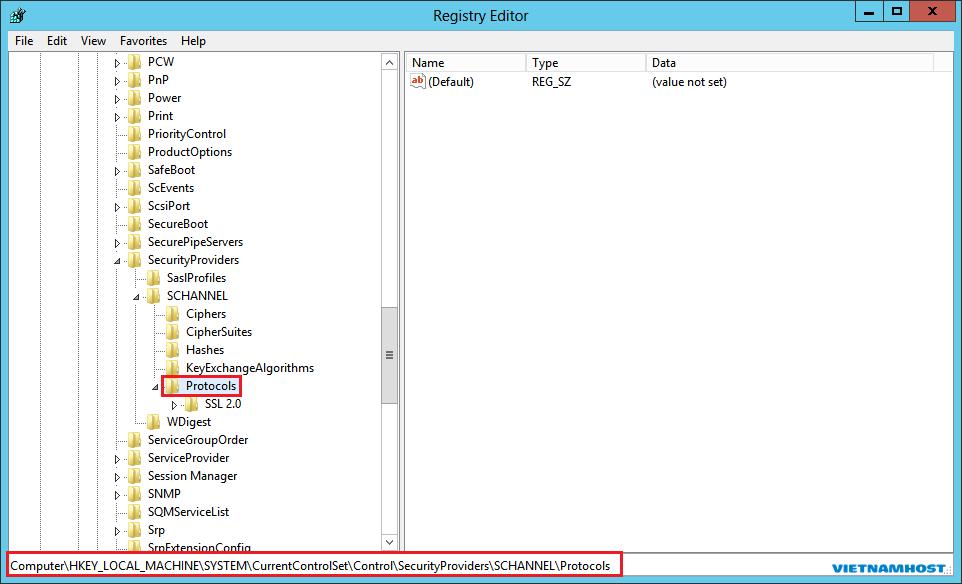
-
4. Ở cửa sổ bên trái chọn và chuột phải vào Protocols, ở cửa sổ nhỏ mở ra, click New > Key.
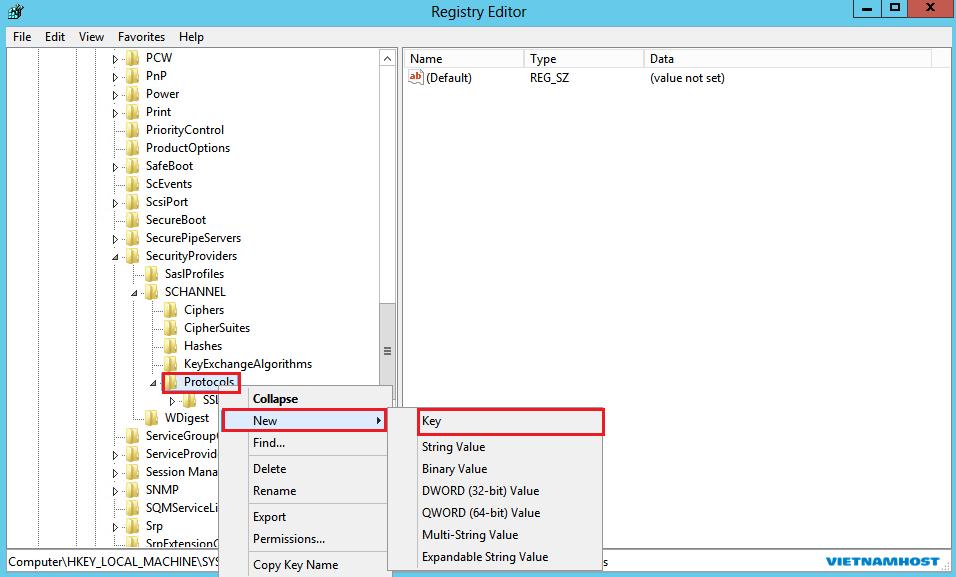
-
5. Điền tên của khóa, SSL 3.0.
-
6. Ở cửa sổ bên trái chọn và chuột phải vào Khóa vừa tạo SSL 3.0, ở cửa sổ nhỏ mở ra, click New > Key.
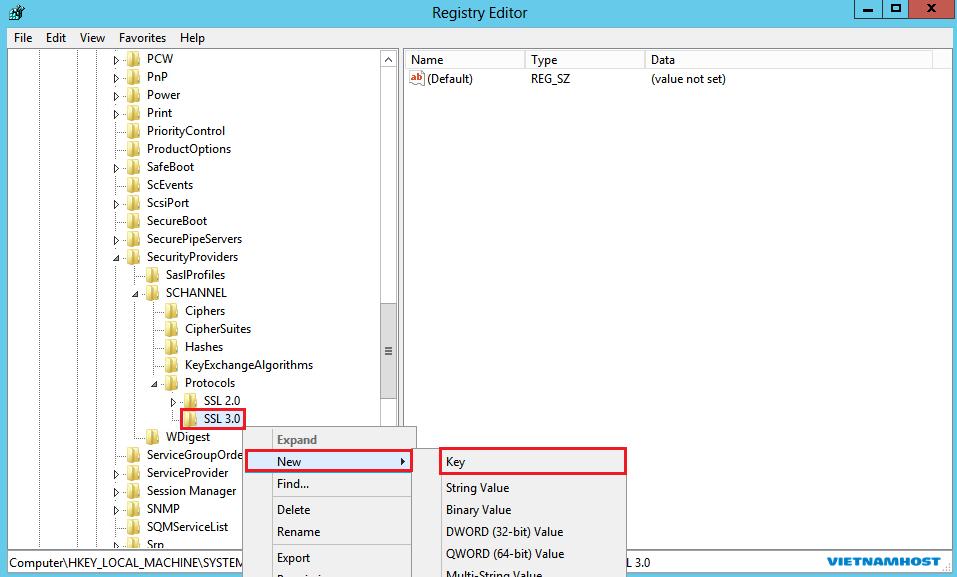
-
7. Điền tên của khóa, Client.
-
8. Ở cửa sổ bên trái chọn và chuột phải vào Khóa vừa tạo SSL 3.0 lần nữa, ở cửa sổ nhỏ mở ra, click New > Key.

-
9. Điền tên của khóa, Server.
-
10. Ở cửa sổ bên trái , ngay dưới SSL 3.0, chuột phải vào Client, và ở cửa sổ nhỏ mở ra, chọn New > DWORD (32-bit) Value.
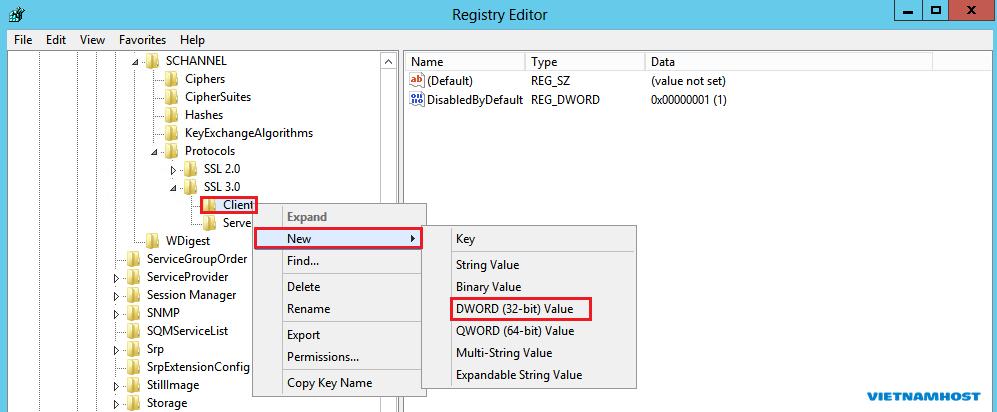
-
11. Điền vào giá trị là DisabledByDefault.
-
12. Ở cửa sổ bên trái , ngay dưới SSL 3.0, chọn Client và bên cửa sổ phải, double-click DisabledByDefault DWORD value.
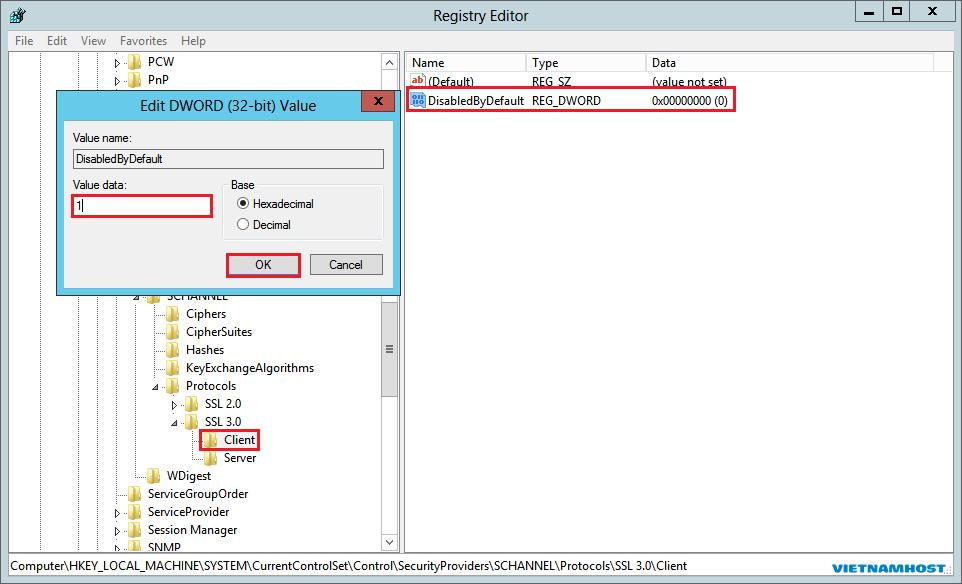
-
13. Trong cửa sổ Edit DWORD (32-bit) Value, phần Value Data đổi giá trị sang 1 và sau đó click OK.
-
14. Ở cửa sổ bên trái , ngay dưới SSL 3.0, chuột phải vào Server, và trong menu hiện ra, chọn New > DWORD (32-bit) Value.
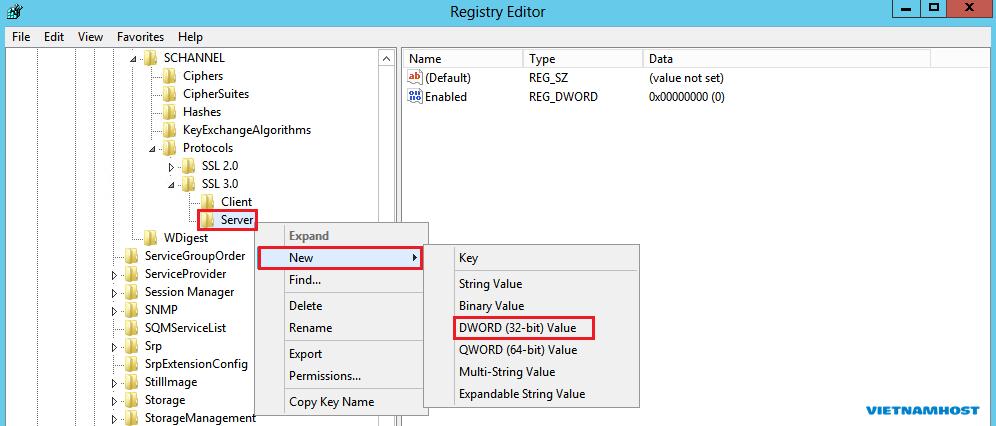
-
15. Điền vào giá trị là Enabled.
-
16. Trong cửa sổ, dưới SSL 3.0, chọn Server và sau đó bên cửa sổ phải, double-click vào Enabled DWORD value.
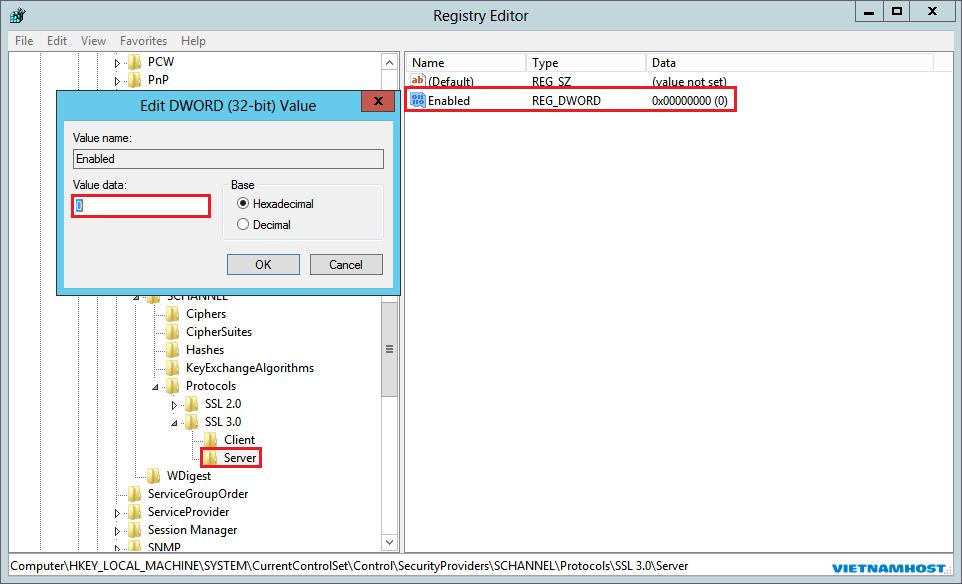
-
17. Trong cửa sổ Edit DWORD (32-bit) Value, phần Value Data điền giá trị thành 0 và sau đó click OK.
-
18. Restart Windows server.
- 1. Tạo file DisableRC4.reg với nội dung dưới
Windows Registry Editor Version 5.00 [HKEY_LOCAL_MACHINE\SYSTEM\CurrentControlSet\Control\SecurityProviders\SCHANNEL\Ciphers] [HKEY_LOCAL_MACHINE\SYSTEM\CurrentControlSet\Control\SecurityProviders\SCHANNEL\Ciphers\RC4 128/128] "Enabled"=dword:00000000 [HKEY_LOCAL_MACHINE\SYSTEM\CurrentControlSet\Control\SecurityProviders\SCHANNEL\Ciphers\RC4 40/128] "Enabled"=dword:00000000 [HKEY_LOCAL_MACHINE\SYSTEM\CurrentControlSet\Control\SecurityProviders\SCHANNEL\Ciphers\RC4 56/128] "Enabled"=dword:00000000
- 2. click chuột trái 2 lần vào file DisableRC4.reg. Trong cửa sổ của Registry Editor, nhấp vào Yes.
- 3. Restart server.
Để đơn giản hóa và thực thi nhanh chóng các thiết lập này, có 1 file PowerShell script giúp bạn làm toàn bộ với chỉ 1 click chuột. Lưu ý file PowerShell script sau sẽ hiệu quả với các IIS 7.5/8.0/8.5/10 (IIS) trên Windows 2008R2/2012/2012R2/2016 có hỗ trợ TLS 1.1 và TLS 1.2 cho Forward secrecy.
File script kích hoạt và vô hiệu hóa những điều sau:
- Disable Multi-Protocol Unified Hello
- Disable PCT 1.0
- Disable SSL 2.0 (PCI Compliance)
- Disable SSL 3.0 (PCI Compliance) and enable “Poodle” protection
- Add and Enable TLS 1.0 for client and server SCHANNEL communications
- Add and Enable TLS 1.1 for client and server SCHANNEL communications
- Add and Enable TLS 1.2 for client and server SCHANNEL communications
- Disable insecure/weak ciphers:
- DES 56/56
- RC2 128/128
- RC2 40/128
- RC2 56/128
- RC4 40/128
- RC4 56/128
- RC4 64/128
- RC4 128/128
- Enable new secure ciphers:
- AES 128/128
- AES 256/256
- Triple DES 168
Để đối chiếu hiệu quả thay đổi, Bạn nên kiểm tra ssl của website ở https://www.ssllabs.com/ssltest/ trước và sau khi thực thi script này.
Một vấn đề khác cũng rất quan trọng, đó là luôn luôn thực hiện một bản sao lưu trước khi thay đổi, trong trường hợp này bạn có thể thực hiện sao lưu khóa Registry Keys sau đây:
HKEY_LOCAL_MACHINE\SYSTEM\CurrentControlSet\Control\SecurityProviders\SCHANNEL
File script PowerShell được download trực tiếp ở đây và chi tiết nội dung script như sau:
# Copyright 2017, Alexander Hass
# http://www.hass.de/content/setup-your-iis-ssl-perfect-forward-secrecy-and-tls-12
#
# Version 1.8
# - Windows 2016 powershell 5.1.14393.1532 requires 'else' statements in the same line after to the closing 'if' curly quote.
# Version 1.7
# - Windows Version compare failed. Get-CimInstance requires Windows 2012 or later.
# Version 1.6
# - OS version detection for cipher suites order.
# Version 1.5
# - Enabled ECDH and more secure hash functions and reorderd cipher list.
# - Added Client setting for all ciphers.
# Version 1.4
# - RC4 has been disabled.
# Version 1.3
# - MD5 has been disabled.
# Version 1.2
# - Re-factored code style and output
# Version 1.1
# - SSLv3 has been disabled. (Poodle attack protection)
Write-Host 'Configuring IIS with SSL/TLS Deployment Best Practices...'
Write-Host '--------------------------------------------------------------------------------'
# Disable Multi-Protocol Unified Hello
New-Item 'HKLM:\SYSTEM\CurrentControlSet\Control\SecurityProviders\SCHANNEL\Protocols\Multi-Protocol Unified Hello\Server' -Force | Out-Null
New-ItemProperty -path 'HKLM:\SYSTEM\CurrentControlSet\Control\SecurityProviders\SCHANNEL\Protocols\Multi-Protocol Unified Hello\Server' -name Enabled -value 0 -PropertyType 'DWord' -Force | Out-Null
New-ItemProperty -path 'HKLM:\SYSTEM\CurrentControlSet\Control\SecurityProviders\SCHANNEL\Protocols\Multi-Protocol Unified Hello\Server' -name 'DisabledByDefault' -value 1 -PropertyType 'DWord' -Force | Out-Null
New-Item 'HKLM:\SYSTEM\CurrentControlSet\Control\SecurityProviders\SCHANNEL\Protocols\Multi-Protocol Unified Hello\Client' -Force | Out-Null
New-ItemProperty -path 'HKLM:\SYSTEM\CurrentControlSet\Control\SecurityProviders\SCHANNEL\Protocols\Multi-Protocol Unified Hello\Client' -name Enabled -value 0 -PropertyType 'DWord' -Force | Out-Null
New-ItemProperty -path 'HKLM:\SYSTEM\CurrentControlSet\Control\SecurityProviders\SCHANNEL\Protocols\Multi-Protocol Unified Hello\Client' -name 'DisabledByDefault' -value 1 -PropertyType 'DWord' -Force | Out-Null
Write-Host 'Multi-Protocol Unified Hello has been disabled.'
# Disable PCT 1.0
New-Item 'HKLM:\SYSTEM\CurrentControlSet\Control\SecurityProviders\SCHANNEL\Protocols\PCT 1.0\Server' -Force | Out-Null
New-ItemProperty -path 'HKLM:\SYSTEM\CurrentControlSet\Control\SecurityProviders\SCHANNEL\Protocols\PCT 1.0\Server' -name Enabled -value 0 -PropertyType 'DWord' -Force | Out-Null
New-ItemProperty -path 'HKLM:\SYSTEM\CurrentControlSet\Control\SecurityProviders\SCHANNEL\Protocols\PCT 1.0\Server' -name 'DisabledByDefault' -value 1 -PropertyType 'DWord' -Force | Out-Null
New-Item 'HKLM:\SYSTEM\CurrentControlSet\Control\SecurityProviders\SCHANNEL\Protocols\PCT 1.0\Client' -Force | Out-Null
New-ItemProperty -path 'HKLM:\SYSTEM\CurrentControlSet\Control\SecurityProviders\SCHANNEL\Protocols\PCT 1.0\Client' -name Enabled -value 0 -PropertyType 'DWord' -Force | Out-Null
New-ItemProperty -path 'HKLM:\SYSTEM\CurrentControlSet\Control\SecurityProviders\SCHANNEL\Protocols\PCT 1.0\Client' -name 'DisabledByDefault' -value 1 -PropertyType 'DWord' -Force | Out-Null
Write-Host 'PCT 1.0 has been disabled.'
# Disable SSL 2.0 (PCI Compliance)
New-Item 'HKLM:\SYSTEM\CurrentControlSet\Control\SecurityProviders\SCHANNEL\Protocols\SSL 2.0\Server' -Force | Out-Null
New-ItemProperty -path 'HKLM:\SYSTEM\CurrentControlSet\Control\SecurityProviders\SCHANNEL\Protocols\SSL 2.0\Server' -name Enabled -value 0 -PropertyType 'DWord' -Force | Out-Null
New-ItemProperty -path 'HKLM:\SYSTEM\CurrentControlSet\Control\SecurityProviders\SCHANNEL\Protocols\SSL 2.0\Server' -name 'DisabledByDefault' -value 1 -PropertyType 'DWord' -Force | Out-Null
New-Item 'HKLM:\SYSTEM\CurrentControlSet\Control\SecurityProviders\SCHANNEL\Protocols\SSL 2.0\Client' -Force | Out-Null
New-ItemProperty -path 'HKLM:\SYSTEM\CurrentControlSet\Control\SecurityProviders\SCHANNEL\Protocols\SSL 2.0\Client' -name Enabled -value 0 -PropertyType 'DWord' -Force | Out-Null
New-ItemProperty -path 'HKLM:\SYSTEM\CurrentControlSet\Control\SecurityProviders\SCHANNEL\Protocols\SSL 2.0\Client' -name 'DisabledByDefault' -value 1 -PropertyType 'DWord' -Force | Out-Null
Write-Host 'SSL 2.0 has been disabled.'
# NOTE: If you disable SSL 3.0 the you may lock out some people still using
# Windows XP with IE6/7. Without SSL 3.0 enabled, there is no protocol available
# for these people to fall back. Safer shopping certifications may require that
# you disable SSLv3.
#
# Disable SSL 3.0 (PCI Compliance) and enable "Poodle" protection
New-Item 'HKLM:\SYSTEM\CurrentControlSet\Control\SecurityProviders\SCHANNEL\Protocols\SSL 3.0\Server' -Force | Out-Null
New-ItemProperty -path 'HKLM:\SYSTEM\CurrentControlSet\Control\SecurityProviders\SCHANNEL\Protocols\SSL 3.0\Server' -name Enabled -value 0 -PropertyType 'DWord' -Force | Out-Null
New-ItemProperty -path 'HKLM:\SYSTEM\CurrentControlSet\Control\SecurityProviders\SCHANNEL\Protocols\SSL 3.0\Server' -name 'DisabledByDefault' -value 1 -PropertyType 'DWord' -Force | Out-Null
New-Item 'HKLM:\SYSTEM\CurrentControlSet\Control\SecurityProviders\SCHANNEL\Protocols\SSL 3.0\Client' -Force | Out-Null
New-ItemProperty -path 'HKLM:\SYSTEM\CurrentControlSet\Control\SecurityProviders\SCHANNEL\Protocols\SSL 3.0\Client' -name Enabled -value 0 -PropertyType 'DWord' -Force | Out-Null
New-ItemProperty -path 'HKLM:\SYSTEM\CurrentControlSet\Control\SecurityProviders\SCHANNEL\Protocols\SSL 3.0\Client' -name 'DisabledByDefault' -value 1 -PropertyType 'DWord' -Force | Out-Null
Write-Host 'SSL 3.0 has been disabled.'
# Add and Enable TLS 1.0 for client and server SCHANNEL communications
New-Item 'HKLM:\SYSTEM\CurrentControlSet\Control\SecurityProviders\SCHANNEL\Protocols\TLS 1.0\Server' -Force | Out-Null
New-ItemProperty -path 'HKLM:\SYSTEM\CurrentControlSet\Control\SecurityProviders\SCHANNEL\Protocols\TLS 1.0\Server' -name 'Enabled' -value '0xffffffff' -PropertyType 'DWord' -Force | Out-Null
New-ItemProperty -path 'HKLM:\SYSTEM\CurrentControlSet\Control\SecurityProviders\SCHANNEL\Protocols\TLS 1.0\Server' -name 'DisabledByDefault' -value 0 -PropertyType 'DWord' -Force | Out-Null
New-Item 'HKLM:\SYSTEM\CurrentControlSet\Control\SecurityProviders\SCHANNEL\Protocols\TLS 1.0\Client' -Force | Out-Null
New-ItemProperty -path 'HKLM:\SYSTEM\CurrentControlSet\Control\SecurityProviders\SCHANNEL\Protocols\TLS 1.0\Client' -name 'Enabled' -value '0xffffffff' -PropertyType 'DWord' -Force | Out-Null
New-ItemProperty -path 'HKLM:\SYSTEM\CurrentControlSet\Control\SecurityProviders\SCHANNEL\Protocols\TLS 1.0\Client' -name 'DisabledByDefault' -value 0 -PropertyType 'DWord' -Force | Out-Null
Write-Host 'TLS 1.0 has been enabled.'
# Add and Enable TLS 1.1 for client and server SCHANNEL communications
New-Item 'HKLM:\SYSTEM\CurrentControlSet\Control\SecurityProviders\SCHANNEL\Protocols\TLS 1.1\Server' -Force | Out-Null
New-ItemProperty -path 'HKLM:\SYSTEM\CurrentControlSet\Control\SecurityProviders\SCHANNEL\Protocols\TLS 1.1\Server' -name 'Enabled' -value '0xffffffff' -PropertyType 'DWord' -Force | Out-Null
New-ItemProperty -path 'HKLM:\SYSTEM\CurrentControlSet\Control\SecurityProviders\SCHANNEL\Protocols\TLS 1.1\Server' -name 'DisabledByDefault' -value 0 -PropertyType 'DWord' -Force | Out-Null
New-Item 'HKLM:\SYSTEM\CurrentControlSet\Control\SecurityProviders\SCHANNEL\Protocols\TLS 1.1\Client' -Force | Out-Null
New-ItemProperty -path 'HKLM:\SYSTEM\CurrentControlSet\Control\SecurityProviders\SCHANNEL\Protocols\TLS 1.1\Client' -name 'Enabled' -value '0xffffffff' -PropertyType 'DWord' -Force | Out-Null
New-ItemProperty -path 'HKLM:\SYSTEM\CurrentControlSet\Control\SecurityProviders\SCHANNEL\Protocols\TLS 1.1\Client' -name 'DisabledByDefault' -value 0 -PropertyType 'DWord' -Force | Out-Null
Write-Host 'TLS 1.1 has been enabled.'
# Add and Enable TLS 1.2 for client and server SCHANNEL communications
New-Item 'HKLM:\SYSTEM\CurrentControlSet\Control\SecurityProviders\SCHANNEL\Protocols\TLS 1.2\Server' -Force | Out-Null
New-ItemProperty -path 'HKLM:\SYSTEM\CurrentControlSet\Control\SecurityProviders\SCHANNEL\Protocols\TLS 1.2\Server' -name 'Enabled' -value '0xffffffff' -PropertyType 'DWord' -Force | Out-Null
New-ItemProperty -path 'HKLM:\SYSTEM\CurrentControlSet\Control\SecurityProviders\SCHANNEL\Protocols\TLS 1.2\Server' -name 'DisabledByDefault' -value 0 -PropertyType 'DWord' -Force | Out-Null
New-Item 'HKLM:\SYSTEM\CurrentControlSet\Control\SecurityProviders\SCHANNEL\Protocols\TLS 1.2\Client' -Force | Out-Null
New-ItemProperty -path 'HKLM:\SYSTEM\CurrentControlSet\Control\SecurityProviders\SCHANNEL\Protocols\TLS 1.2\Client' -name 'Enabled' -value '0xffffffff' -PropertyType 'DWord' -Force | Out-Null
New-ItemProperty -path 'HKLM:\SYSTEM\CurrentControlSet\Control\SecurityProviders\SCHANNEL\Protocols\TLS 1.2\Client' -name 'DisabledByDefault' -value 0 -PropertyType 'DWord' -Force | Out-Null
Write-Host 'TLS 1.2 has been enabled.'
# Re-create the ciphers key.
New-Item 'HKLM:SYSTEM\CurrentControlSet\Control\SecurityProviders\SCHANNEL\Ciphers' -Force | Out-Null
# Disable insecure/weak ciphers.
$insecureCiphers = @(
'DES 56/56',
'NULL',
'RC2 128/128',
'RC2 40/128',
'RC2 56/128',
'RC4 40/128',
'RC4 56/128',
'RC4 64/128',
'RC4 128/128'
)
Foreach ($insecureCipher in $insecureCiphers) {
$key = (Get-Item HKLM:\).OpenSubKey('SYSTEM\CurrentControlSet\Control\SecurityProviders\SCHANNEL\Ciphers', $true).CreateSubKey($insecureCipher)
$key.SetValue('Enabled', 0, 'DWord')
$key.close()
Write-Host "Weak cipher $insecureCipher has been disabled."
}
# Enable new secure ciphers.
# - RC4: It is recommended to disable RC4, but you may lock out WinXP/IE8 if you enforce this. This is a requirement for FIPS 140-2.
# - 3DES: It is recommended to disable these in near future. This is the last cipher supported by Windows XP.
# - Windows Vista and before 'Triple DES 168' was named 'Triple DES 168/168' per https://support.microsoft.com/en-us/kb/245030
$secureCiphers = @(
'AES 128/128',
'AES 256/256',
'Triple DES 168'
)
Foreach ($secureCipher in $secureCiphers) {
$key = (Get-Item HKLM:\).OpenSubKey('SYSTEM\CurrentControlSet\Control\SecurityProviders\SCHANNEL\Ciphers', $true).CreateSubKey($secureCipher)
New-ItemProperty -path "HKLM:\SYSTEM\CurrentControlSet\Control\SecurityProviders\SCHANNEL\Ciphers\$secureCipher" -name 'Enabled' -value '0xffffffff' -PropertyType 'DWord' -Force | Out-Null
$key.close()
Write-Host "Strong cipher $secureCipher has been enabled."
}
# Set hashes configuration.
New-Item 'HKLM:SYSTEM\CurrentControlSet\Control\SecurityProviders\SCHANNEL\Hashes' -Force | Out-Null
New-Item 'HKLM:\SYSTEM\CurrentControlSet\Control\SecurityProviders\SCHANNEL\Hashes\MD5' -Force | Out-Null
New-ItemProperty -path 'HKLM:\SYSTEM\CurrentControlSet\Control\SecurityProviders\SCHANNEL\Hashes\MD5' -name Enabled -value 0 -PropertyType 'DWord' -Force | Out-Null
$secureHashes = @(
'SHA',
'SHA256',
'SHA384',
'SHA512'
)
Foreach ($secureHash in $secureHashes) {
$key = (Get-Item HKLM:\).OpenSubKey('SYSTEM\CurrentControlSet\Control\SecurityProviders\SCHANNEL\Hashes', $true).CreateSubKey($secureHash)
New-ItemProperty -path "HKLM:\SYSTEM\CurrentControlSet\Control\SecurityProviders\SCHANNEL\Hashes\$secureHash" -name 'Enabled' -value '0xffffffff' -PropertyType 'DWord' -Force | Out-Null
$key.close()
Write-Host "Hash $secureHash has been enabled."
}
# Set KeyExchangeAlgorithms configuration.
New-Item 'HKLM:SYSTEM\CurrentControlSet\Control\SecurityProviders\SCHANNEL\KeyExchangeAlgorithms' -Force | Out-Null
$secureKeyExchangeAlgorithms = @(
'Diffie-Hellman',
'ECDH',
'PKCS'
)
Foreach ($secureKeyExchangeAlgorithm in $secureKeyExchangeAlgorithms) {
$key = (Get-Item HKLM:\).OpenSubKey('SYSTEM\CurrentControlSet\Control\SecurityProviders\SCHANNEL\KeyExchangeAlgorithms', $true).CreateSubKey($secureKeyExchangeAlgorithm)
New-ItemProperty -path "HKLM:\SYSTEM\CurrentControlSet\Control\SecurityProviders\SCHANNEL\KeyExchangeAlgorithms\$secureKeyExchangeAlgorithm" -name 'Enabled' -value '0xffffffff' -PropertyType 'DWord' -Force | Out-Null
$key.close()
Write-Host "KeyExchangeAlgorithm $secureKeyExchangeAlgorithm has been enabled."
}
# Set cipher suites order as secure as possible (Enables Perfect Forward Secrecy).
$os = Get-WmiObject -class Win32_OperatingSystem
if ([System.Version]$os.Version -lt [System.Version]'10.0') {
Write-Host 'Use cipher suites order for Windows 2008R2/2012/2012R2.'
$cipherSuitesOrder = @(
'TLS_ECDHE_RSA_WITH_AES_256_CBC_SHA384_P521',
'TLS_ECDHE_RSA_WITH_AES_256_CBC_SHA384_P384',
'TLS_ECDHE_RSA_WITH_AES_256_CBC_SHA384_P256',
'TLS_ECDHE_RSA_WITH_AES_128_CBC_SHA256_P521',
'TLS_ECDHE_RSA_WITH_AES_128_CBC_SHA256_P384',
'TLS_ECDHE_RSA_WITH_AES_128_CBC_SHA256_P256',
'TLS_ECDHE_RSA_WITH_AES_256_CBC_SHA_P521',
'TLS_ECDHE_RSA_WITH_AES_256_CBC_SHA_P384',
'TLS_ECDHE_RSA_WITH_AES_256_CBC_SHA_P256',
'TLS_ECDHE_RSA_WITH_AES_128_CBC_SHA_P521',
'TLS_ECDHE_RSA_WITH_AES_128_CBC_SHA_P384',
'TLS_ECDHE_RSA_WITH_AES_128_CBC_SHA_P256',
'TLS_ECDHE_ECDSA_WITH_AES_256_GCM_SHA384_P521',
'TLS_ECDHE_ECDSA_WITH_AES_256_GCM_SHA384_P384',
'TLS_ECDHE_ECDSA_WITH_AES_128_GCM_SHA256_P521',
'TLS_ECDHE_ECDSA_WITH_AES_128_GCM_SHA256_P384',
'TLS_ECDHE_ECDSA_WITH_AES_128_GCM_SHA256_P256',
'TLS_ECDHE_ECDSA_WITH_AES_256_CBC_SHA384_P521',
'TLS_ECDHE_ECDSA_WITH_AES_256_CBC_SHA384_P384',
'TLS_ECDHE_ECDSA_WITH_AES_128_CBC_SHA256_P521',
'TLS_ECDHE_ECDSA_WITH_AES_128_CBC_SHA256_P384',
'TLS_ECDHE_ECDSA_WITH_AES_128_CBC_SHA256_P256',
'TLS_ECDHE_ECDSA_WITH_AES_256_CBC_SHA_P521',
'TLS_ECDHE_ECDSA_WITH_AES_256_CBC_SHA_P384',
'TLS_ECDHE_ECDSA_WITH_AES_256_CBC_SHA_P256',
'TLS_ECDHE_ECDSA_WITH_AES_128_CBC_SHA_P521',
'TLS_ECDHE_ECDSA_WITH_AES_128_CBC_SHA_P384',
'TLS_ECDHE_ECDSA_WITH_AES_128_CBC_SHA_P256',
'TLS_RSA_WITH_AES_256_GCM_SHA384',
'TLS_RSA_WITH_AES_128_GCM_SHA256',
'TLS_RSA_WITH_AES_256_CBC_SHA256',
'TLS_RSA_WITH_AES_128_CBC_SHA256',
'TLS_RSA_WITH_AES_256_CBC_SHA',
'TLS_RSA_WITH_AES_128_CBC_SHA',
'TLS_RSA_WITH_3DES_EDE_CBC_SHA'
)
} else {
Write-Host 'Use cipher suites order for Windows 10/2016 and later.'
$cipherSuitesOrder = @(
'TLS_ECDHE_RSA_WITH_AES_256_GCM_SHA384',
'TLS_ECDHE_RSA_WITH_AES_128_GCM_SHA256',
'TLS_ECDHE_RSA_WITH_AES_256_CBC_SHA384',
'TLS_ECDHE_RSA_WITH_AES_128_CBC_SHA256',
'TLS_ECDHE_RSA_WITH_AES_256_CBC_SHA',
'TLS_ECDHE_RSA_WITH_AES_128_CBC_SHA',
'TLS_ECDHE_ECDSA_WITH_AES_256_GCM_SHA384',
'TLS_ECDHE_ECDSA_WITH_AES_128_GCM_SHA256',
'TLS_ECDHE_ECDSA_WITH_AES_256_CBC_SHA384',
'TLS_ECDHE_ECDSA_WITH_AES_128_CBC_SHA256',
'TLS_ECDHE_ECDSA_WITH_AES_256_CBC_SHA',
'TLS_ECDHE_ECDSA_WITH_AES_128_CBC_SHA',
'TLS_RSA_WITH_AES_256_GCM_SHA384',
'TLS_RSA_WITH_AES_128_GCM_SHA256',
'TLS_RSA_WITH_AES_256_CBC_SHA256',
'TLS_RSA_WITH_AES_128_CBC_SHA256',
'TLS_RSA_WITH_AES_256_CBC_SHA',
'TLS_RSA_WITH_AES_128_CBC_SHA',
'TLS_RSA_WITH_3DES_EDE_CBC_SHA'
)
}
$cipherSuitesAsString = [string]::join(',', $cipherSuitesOrder)
# One user reported this key does not exists on Windows 2012R2. Cannot repro myself on a brand new Windows 2012R2 core machine. Adding this just to be save.
New-Item 'HKLM:\SOFTWARE\Policies\Microsoft\Cryptography\Configuration\SSL\00010002' -ErrorAction SilentlyContinue
New-ItemProperty -path 'HKLM:\SOFTWARE\Policies\Microsoft\Cryptography\Configuration\SSL\00010002' -name 'Functions' -value $cipherSuitesAsString -PropertyType 'String' -Force | Out-Null
Write-Host '--------------------------------------------------------------------------------'
Write-Host 'NOTE: After the system has been rebooted you can verify your server'
Write-Host ' configuration at https://www.ssllabs.com/ssltest/'
Write-Host "--------------------------------------------------------------------------------`n"
Write-Host -ForegroundColor Red 'A computer restart is required to apply settings. Restart computer now?'
Restart-Computer -Force -Confirm
Tham khảo nội dung đầy đủ cụ thể ở link sau: https://www.hass.de/content/setup-your-iis-ssl-perfect-forward-secrecy-and-tls-12b (All credit of this great script goes to Alexander Hass).

