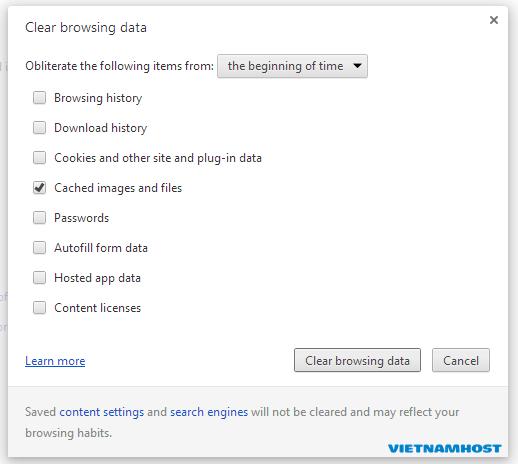Internet Explorer
- Click on Tools then Internet Options.

- Click Delete under Browsing history.

- Click Delete all.
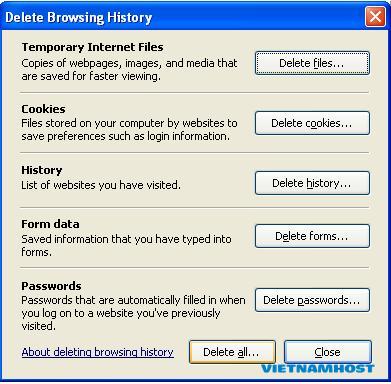
- Click Yes.
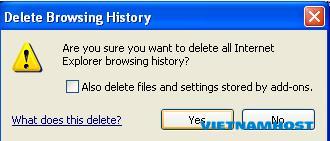
- Then click OK.

FireFox
- Click on Tools then Clear Recent History.

- Select to clear Everything from the drop down menu.

- Click Clear Now.
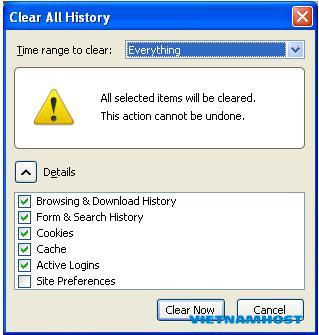
Chrome
Chọn 1 trong 3 cách:
- Từ nút "Menu" ở góc trên bên phải của cửa sổ Chrome, chọn “More Tools” > “Clear browsing data…“.
- Bấm "Ctrl" + "Shift" + "Delete" trong Windows hoặc Linux, hoặc "Command" + "Shift" + "Delete" trên Mac OS X trên bàn phím của bạn.
- Chọn “Menu” > “Settings” > “Show advanced settings…” > “Clear browsing data…“.