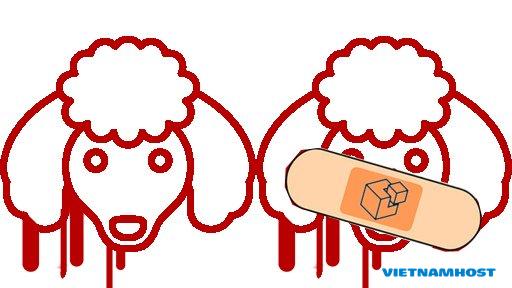
1) Mở file cấu hình SSL cho các virtual host, tìm dòng “ssl_protocols” xem khai báo ở đâu:
grep -R ssl_protocols /etc/nginx/sites-*
/etc/nginx/sites-available/default: ssl_protocols SSLv3 TLSv1 TLSv1.1 TLSv1.2;
2) Mở file virtual host có cấu hình SSL :
sudo nano /etc/nginx/sites-available/default
3) Chỉ sửa dòng “ssl_protocols” :
ssl_protocols SSLv3 TLSv1 TLSv1.1 TLSv1.2;
4) Xoá option “SSLv3″ :
ssl_protocols TLSv1 TLSv1.1 TLSv1.2;
5) Restart lại Nginx để cập nhật thay đổi:
sudo service nginx reload

