MDaemon
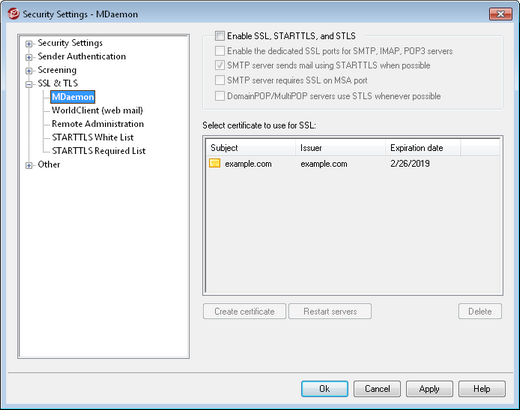
Enable SSL, STARTTLS, and STLS
Click this check box to activate support for the SSL/TLS protocol and the STARTTLS and STLS extensions. Then, choose the certificate that you want to use from the list below.
Enable the dedicated SSL ports for SMTP, IMAP, POP3 servers
Click this option if you want to make available the dedicated SSL ports specified on Ports under Default Domains & Servers. This will not affect clients using STARTTLS and STLS on the default mail ports — it merely provides an additional level of support for SSL.
SMTP server sends mail using STARTTLS when possible
Click this option if you want MDaemon to attempt to use the STARTTLS extension for every SMTP message it sends. If a server to which MDaemon is connecting doesn't support STARTTLS then the message will be delivered normally without using SSL. Use the White List in this section if you wish to prevent the use of STARTTLS for certain domains.
SMTP server requires SSL on MSA port
Enable this option if you wish to require SSL for connections to the server made on the MSA port.
DomainPOP/MultiPOP servers use STLS whenever possible
Check this box if you want the DomainPOP and MultiPOP servers to use the STLS extension whenever possible.
Select certificate to use for HTTPS/SSL
This box displays your SSL certificates. Click a certificate to designate it as the one MDaemon will use. Double-click a certificate to open it in the Certificate dialog for review.
|
|
MDaemon does not support different certificates for multiple domains. All mail domains must share a single certificate. If you have more than one domain then enter those domain names under the option, Alternative host names (separate multiple entries with a comma) outlined below. |
Delete
Select a certificate in the list and then click this button to delete it. A confirmation box will open and ask you if you are sure that you want to delete the certificate.
WorldClient
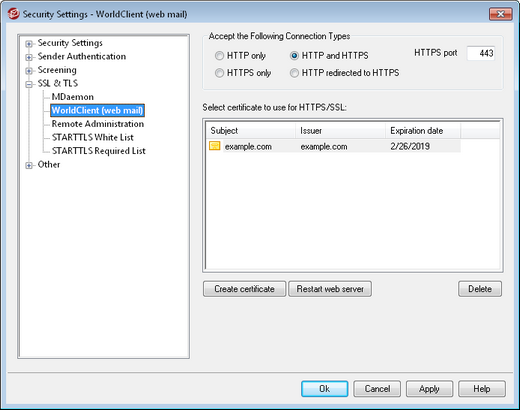
MDaemon's built-in web server supports the Secure Sockets Layer (SSL) protocol. SSL is the standard method for securing server/client web communications. It provides server authentication, data encryption, and optional client authentication for TCP/IP connections. Further, because HTTPS support (i.e. HTTP over SSL) is built into all major browsers, simply installing a valid digital certificate on your server will activate the connecting client's SSL capabilities.
The options for enabling and configuring WorldClient to use HTTPS are located on the SSL & HTTPS screen under Setup » Web & IM Services » WorldClient (web mail)". For your convenience, however, these options are also mirrored under "Security » Security Settings » SSL & TLS » WorldClient".
Remote Administration
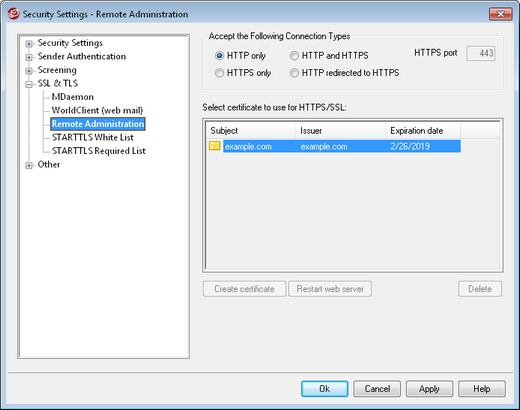
MDaemon's built-in web server supports the Secure Sockets Layer (SSL) protocol. SSL is the standard method for securing server/client web communications. It provides server authentication, data encryption, and optional client authentication for TCP/IP connections. Further, because HTTPS support (i.e. HTTP over SSL) is built into all major browsers, simply installing a valid digital certificate on your server will activate the connecting client's SSL capabilities.
The options for enabling and configuring Remote Administration to use HTTPS are located on the SSL & HTTPS screen under Setup » Web & IM Services » Remote Administration". For your convenience, however, these options are also mirrored under "Security » Security Settings » SSL & TLS » Remote Administration".


